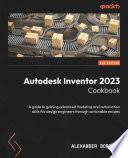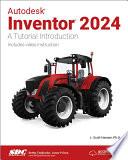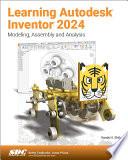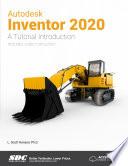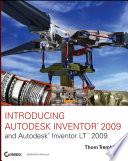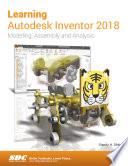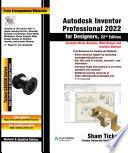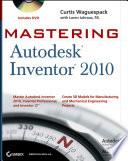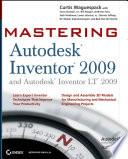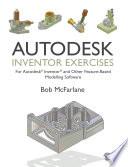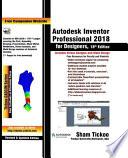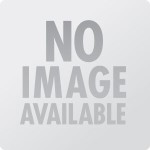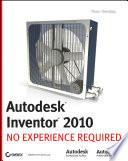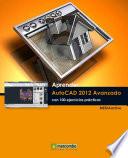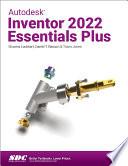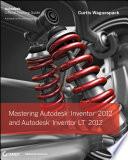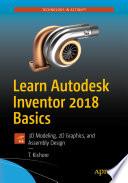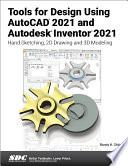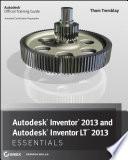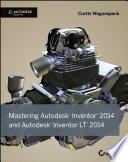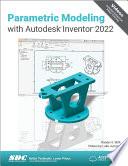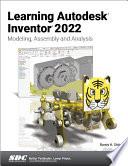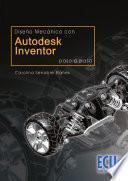
Diseño mecánico con Autodesk Inventor paso a paso
Autor: Carolina Senabre Blanes
Número de Páginas: 267DISEÑO MECÁNICO CON EL SOFTWRE AUTODESK INVENTOR: Todo ingeniero en la práctica de su profesión debería ser capaz de realizar planos y proyectos de diseño paramétrico de piezas y conjuntos mecánicos y técnicos en general aplicando la normativa de representación técnica. El software Autodesk Inventor cuenta con innovadoras herramientas de descripción de formas, que aporta muchas facilidades para la producción de planos 2d, además de herramientas específicas para diseño mecánico y diseño de conjuntos soldados. Su moderna arquitectura e interfaz, otorgan a autodesk inventor una facilidad de uso sin igual y le ofrece a los diseñadores mecánicos las herramientas más innovadoras que les permitirán desarrollar nuevos productos de forma más rápida, mejor y con menos esfuerzo. El presente libro pretende cumplir los siguientes objetivos: - Introducir al alumno en el diseño de elementos mecánicos y el manejo del programa AUTODESK INVENTOR. - Obtener destreza en la visión tridimensional de conjuntos - Obtener destreza en la realización de planos y proyectos de diseño paramétrico de piezas y conjuntos mecánicos y técnicos en general, aplicando la normativa de...